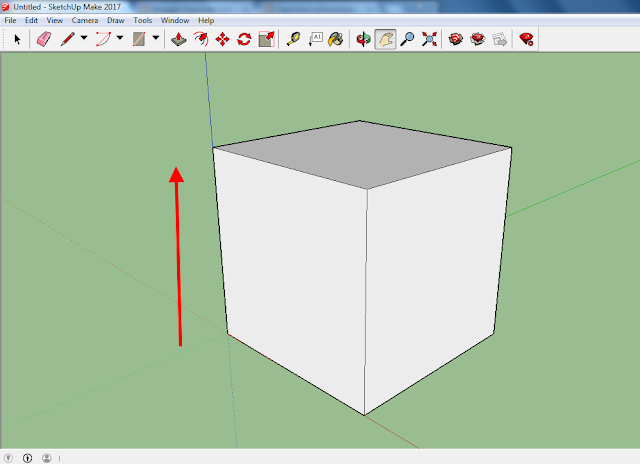Downloading and Installing SketchUp
"SketchUp" is a 3D computer-aided design modeling application. You can use it to create amazing models for woodworking, architecture, video game design, set design, and other similar types of projects.
SketchUp Make 2017 is supported for both Windows, and Mac. To download and install SketchUp Make 2017 for Windows, Google "sketchup download", and select the most reasonable link. Save the download in your preferred location, and double click the the 64-bit Installer to start the set up wizard. Installing SketchUp is pretty straight forward, just follow the prompts, and pick the install directory of your choice.
Once the application is installed you should notice a SketchUp 2017 desktop icon, you can use to launch the application.
Note: Installing the free version of SketchUp Make 2017 includes a 30 day Pro Trial. After 30 days SkethUp reverts back to the free configuration. "Layout", and "Style Builder" are Pro applications that come with the free trial. They may require additional C++ support to be installed.
 |
| example SketchUp sketch |
Once the application is installed you should notice a SketchUp 2017 desktop icon, you can use to launch the application.
Note: Installing the free version of SketchUp Make 2017 includes a 30 day Pro Trial. After 30 days SkethUp reverts back to the free configuration. "Layout", and "Style Builder" are Pro applications that come with the free trial. They may require additional C++ support to be installed.